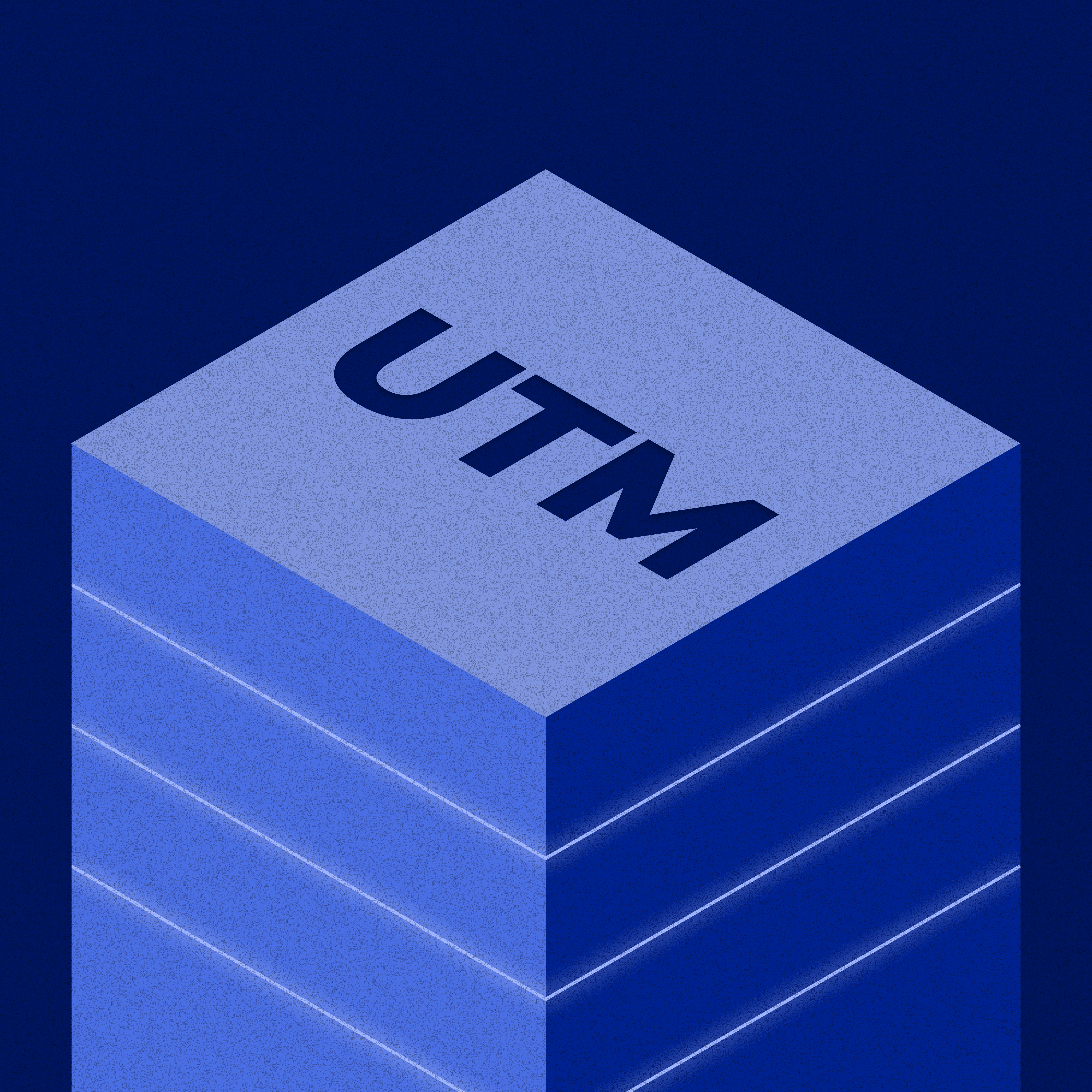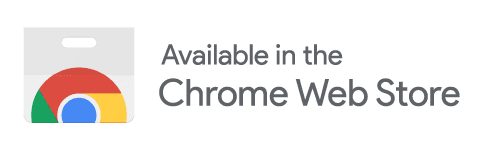Ever wonder exactly where your website traffic is coming from? You’re putting serious time and budget into those campaigns, so why not make sure you’re getting every bit of insight possible? Enter UTM parameters—your marketing campaign’s secret weapon. Think of them as digital breadcrumbs that track each click back to its source, channel, or campaign, giving you a clear look at what’s working (and what’s not). For anyone in digital marketing, UTM parameters are essential for campaign tracking and maximizing your ROI.
What Are UTM Parameters in Digital Marketing?
In plain terms, UTM parameters (or “Urchin Tracking Modules”) are bits of text you add to the end of a URL. They work like tags, giving detailed data about where each visitor is coming from—down to the platform, ad type, or button that led them to your site. Imagine you’re running a campaign across email, social media, and paid ads. By tagging each link with specific UTM codes, you’ll know if that new lead came from an Instagram story, a Google ad, or even that newsletter you sent on Tuesday.
Here’s an example URL:
https://www.example.com/page?utm_source=newsletter&utm_medium=email&utm_campaign=spring_sale
In this link, every tag after the ? symbol is a UTM parameter. Each tag has a role:
utm_source: The origin, like “Facebook,” “Google,” or “newsletter.”
utm_medium: The type—email, social, paid, etc.
utm_campaign: The name of your campaign, like “spring_sale.”
utm_term (optional): Useful for tracking keywords in search ads.
utm_content (optional): Differentiates multiple links, such as different CTAs in an email.
Why Should You Use UTM Parameters for Campaign Tracking?
Good question! UTM parameters are a game-changer for any marketer, not just for data enthusiasts. Tracking the origin of your traffic is crucial for optimizing ad spend and refining campaign strategies. Knowing where your traffic is coming from lets you invest more confidently in what works.
For example, picture a small e-commerce store spending on Instagram, Facebook, and email newsletters. Without UTM tracking, it’s tough to know which channel is driving sales. But with the right UTM setup, they realize Instagram is bringing in three times the revenue of Facebook. They can reallocate budget confidently—no guesswork needed.
How to Set Up UTM Parameters for Effective Campaign Tracking
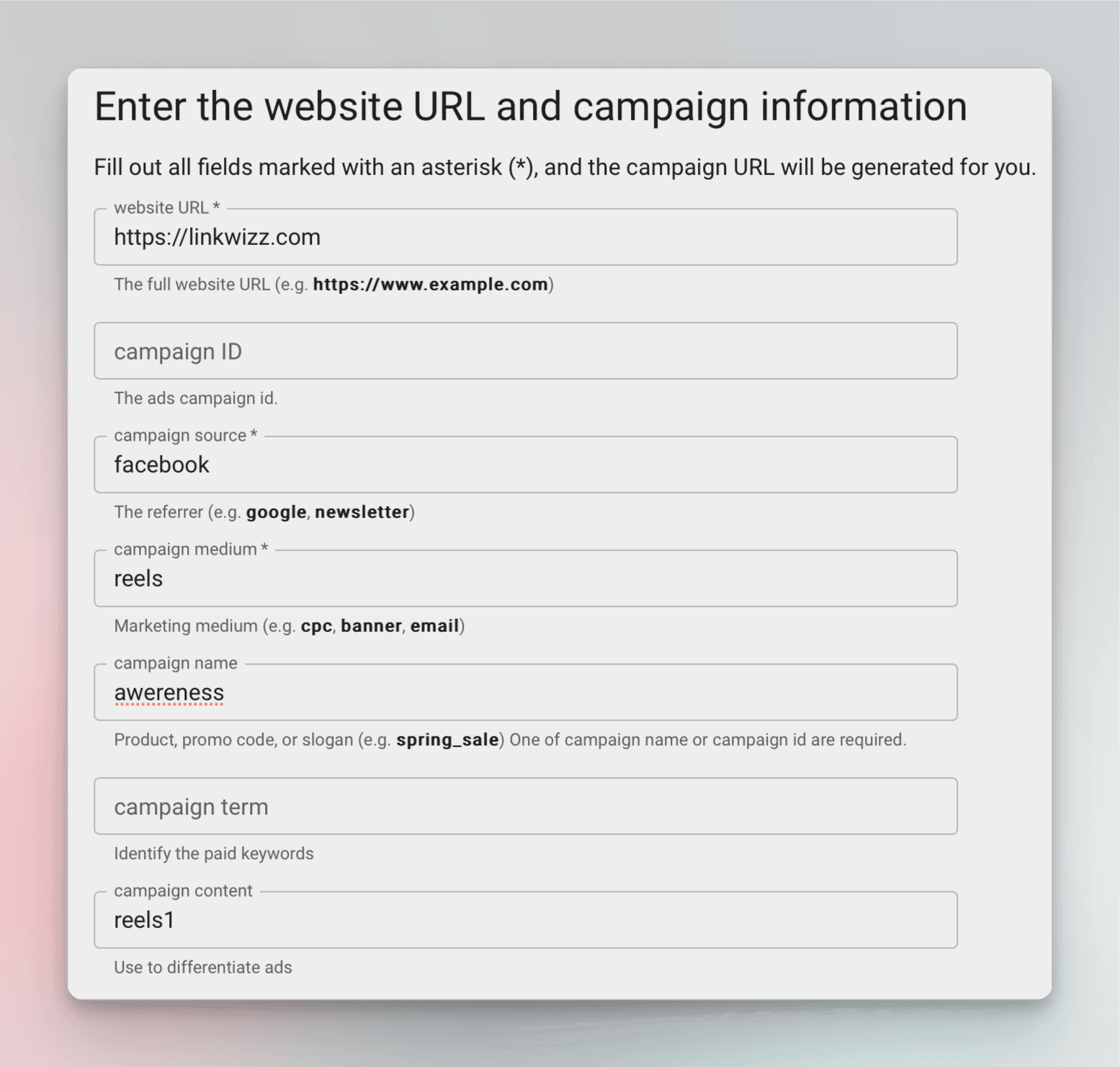
Starting with UTM tracking doesn’t need to feel like a coding class. Here’s a step-by-step guide to setting them up:
Decide What You Want to Track: Think about your goals. Are you tracking traffic from a particular campaign? Or maybe you want to compare Facebook ads with Google search ads?
Pick Your Parameters: Not every campaign needs all five UTM tags. Start with
source,medium, andcampaign.Build Your URL: Use a tool like Google’s Campaign URL Builder to assemble the URL. This tool simplifies the process, ensuring everything is formatted correctly. Or Linkwizz allows you to have your shortened links with UTM parameters.
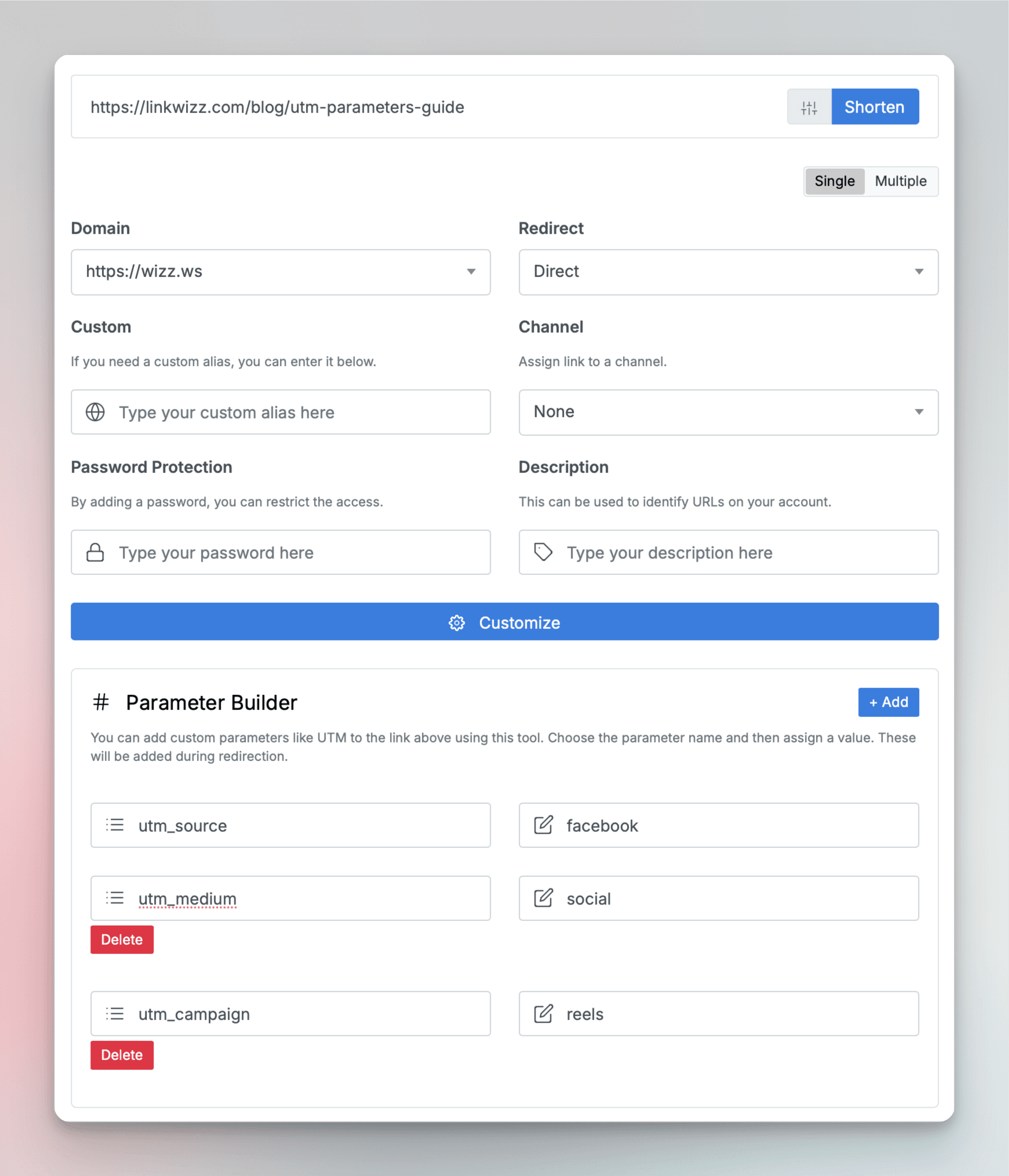
Test Your Links: Always test your links in a private browser to make sure they work, and check your analytics to confirm data is coming through.
Keeping it simple is key. Aim for lowercase letters, avoid spaces (use underscores or hyphens), and don’t go overboard with descriptions. For instance, “utm_campaign=spring_sale” is easier to read and track than “utm_campaign=q2_2024_spring_sale_special.”
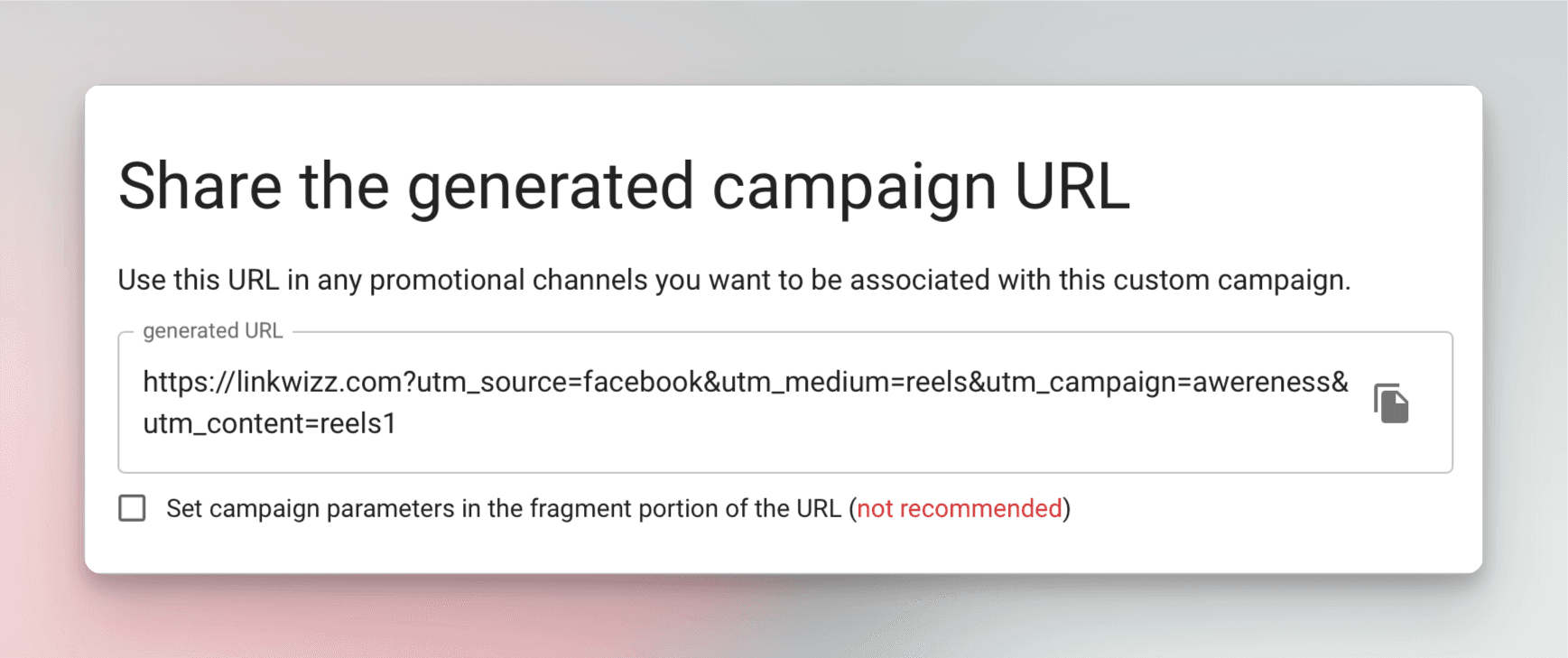
Common UTM Tracking Mistakes to Avoid
Even seasoned marketers can slip up with UTM tags. Here are some common pitfalls to dodge:
Inconsistent Labels: If you label one tag “utm_source=Facebook” and another “utm_source=facebook,” your data will split into separate entries. Consistency keeps data cleaner and easier to read.
Spaces in Parameters: URLs don’t play well with spaces. Use underscores or hyphens instead.
Overly Long Names: Simplicity matters. Skip lengthy names like “utm_campaign=spring_sale_promotion_v1”—keep it brief with something like “utm_campaign=spring_sale.”
Advanced UTM Strategies for Larger Campaigns
If you’re running multiple campaigns or just love a tidy dashboard, here are some advanced strategies for optimizing your UTM tracking setup:
Automate URL Creation: For larger campaigns, tools like HubSpot’s URL builder allow bulk link creation, saving time and ensuring consistency.
Leverage Google Analytics Reports: Set up custom reports to track UTM data, compare campaign performance, and even map out customer journeys. This way, you can go beyond simple traffic counts and see what drives conversions.
FAQs About UTM Parameters in Campaign Tracking
Why should I use UTM parameters in marketing?
UTM parameters help you pinpoint which marketing efforts drive traffic, giving you the data to optimize ad spend, improve strategy, and boost ROI.
How do UTM parameters improve campaign tracking?
By tracking each traffic source with UTM parameters, you get granular insights on what’s working, enabling real-time campaign adjustments and more effective targeting.
Wrapping It Up: Get the Most Out of Your Campaigns
UTM parameters may seem like small details, but they unlock data-driven insights that help you maximize every marketing effort. By setting up UTM tracking and applying these strategies, you’ll be ready to take your digital marketing game to the next level. Remember, just a few extra minutes spent on UTM tags can make a huge impact on how you measure success and optimize future campaigns.